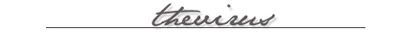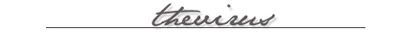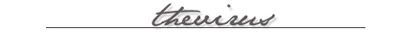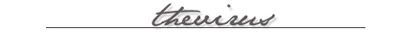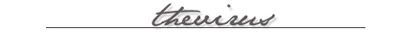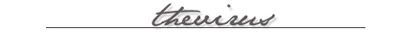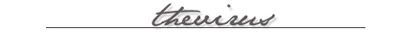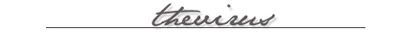Hai kawan2... baca pelan2... nanti pening hilang sendiri.....
Hai kawan2... baca pelan2... nanti pening hilang sendiri.....Beberapa tahun lepas Ramli jumpa seorang janda bernama Ramlah yang
mempunyai anak dara bernama Jamilah. Ramli berkahwin dengan Ramlah dan
Jamilah adalah anak tiri Ramli. Selepas itu bapa kepada Ramli, Jamrud
berkahwin dengan anak tiri Ramli, Jamilah.
Ini membuatkan Jamilah, mak tiri kepada Ramli yang sebelum ini anak
tirinya. Jadi ayah Ramli, Jamrud adalah anak tiri Ramli dan memjadikan
Ramlah sebagai Mak Mertua kepada Bapak Mertuanya.
Selang beberapa bulan kemudian, Jamilah anak kepada isteri Ramli, Ramlah
melahirkan anak lelaki, Jarul. Jadi Jarul dalah adik kepada Ramli.
Tetapi Jarul adalah anak kepada Jamilah, anak kepada isteri Ramli,
Ramlah. Menjadikan Jarul adalah cucu kepada isteri Ramli, Ramlah.
Sekaligus menjadikan Ramli datuk kepada Jarul, adiknya. Itu tak seberapa
lagi.
Selepas itu, Ramli dan Ramlah mendapat anak bernama Jayzee. Sekarang
Jamilah, anak tiri Ramli dan juga Mak mertua Ramli menjadi kakak dan
juga nenek kepada Jayzee. Jadi ayah Ramli, Jamrud menjadi abang ipar
kepada anak Ramli yang mana kakak ipar Jayzee adalah isteri kepada ayah
Ramli,
Jadi sekarang, Ramli adalah abang ipar kepada emak mertuanya,
isteri Ramli, Ramlah adalah makcik kepada anaknya sendiri, Jamilah...
Anak Ramli, Jarul adalah sepupu kepada ayah Ramli, Jamrud dan Ramli
adalah datuk kepada dirinya sendiri...
muahahahahahahahhah aha... .isk isk isk... .. nennooo nennooo..neenooo.
.nenoooo. . phewiiittttt tebabooooooooooo. . aku pening... .... aku
sindiri naik fening menterjemahkan semua nih!!
*
jgn marah...saje je nak ilangkan tension..hehehehehe he




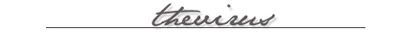

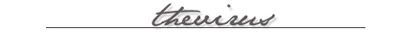



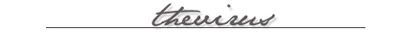

 Lambakan pelbagai jenis gula-gula jeli, ais kream pop dan getah pelbagai warna serta bentuk yang diimport mencetuskan keresahan pengguna Islam berikutan 80 peratus dihasilkan daripada gelatin babi.
Lambakan pelbagai jenis gula-gula jeli, ais kream pop dan getah pelbagai warna serta bentuk yang diimport mencetuskan keresahan pengguna Islam berikutan 80 peratus dihasilkan daripada gelatin babi.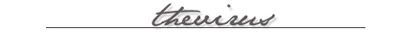
 PENYOKONG pasukan Kelantan memecah masuk dua pintu masuk di Stadium Nasional,
PENYOKONG pasukan Kelantan memecah masuk dua pintu masuk di Stadium Nasional,